In a recent update, Citrix decided it would be a good idea to force automatic startup of the Citrix Workspace with every reboot, with no way of disabling it.
This is incredibly irritating.
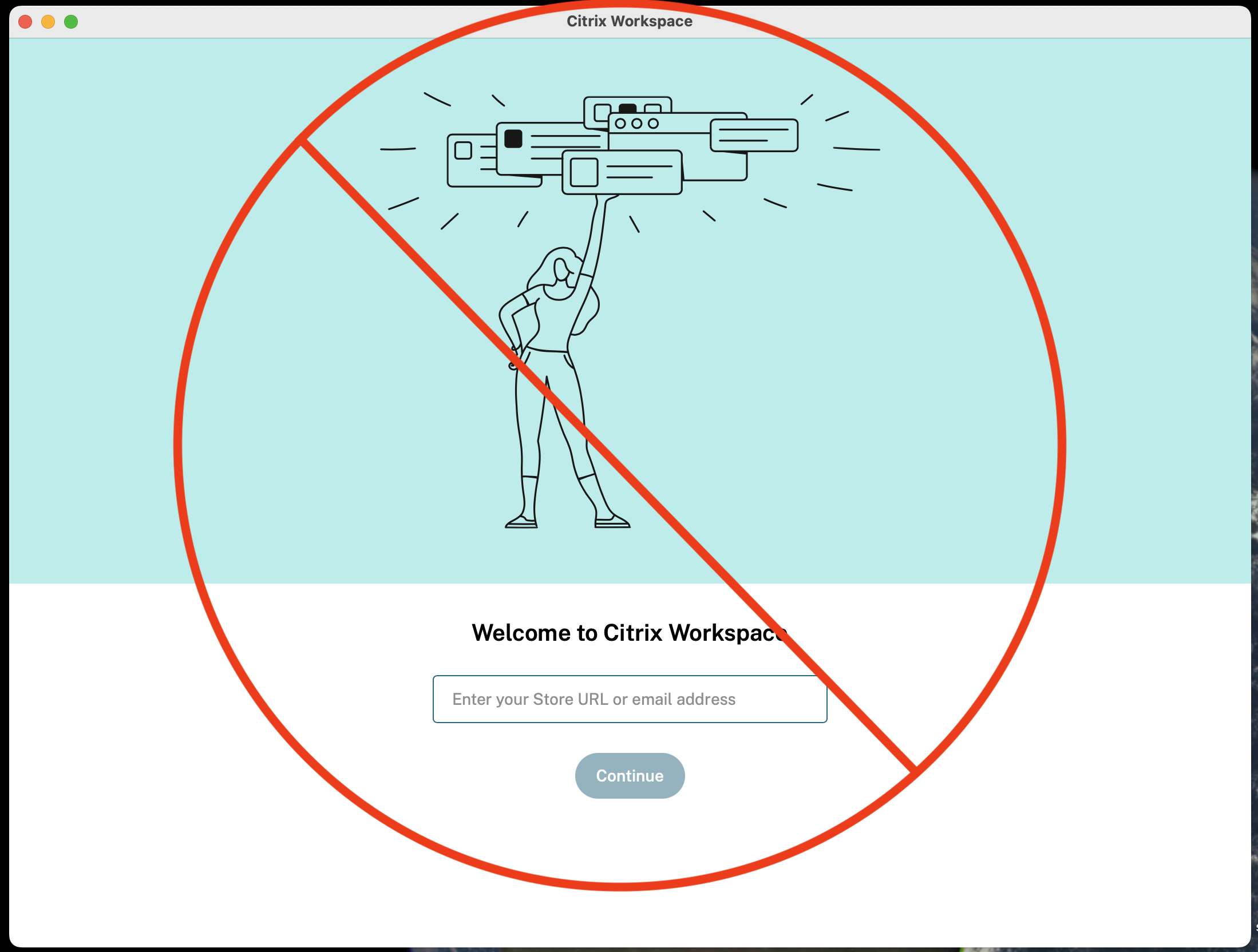
Thanks so much to Hidde Tieleman who posted this YoutTube video explaining how to disable this behavior.
In brief, you need to remove a few lines from a plist file (which requires sudo privileges):
sudo vi /Library/LaunchAgents/com.citrix.ReceiverHelper.plist
Then delete the following 3 lines:
<array>
<string>/usr/local/libexec/Citrix Workspace Helper.app/Contents/MacOS/Citrix Workspace Helper</string>
</array>
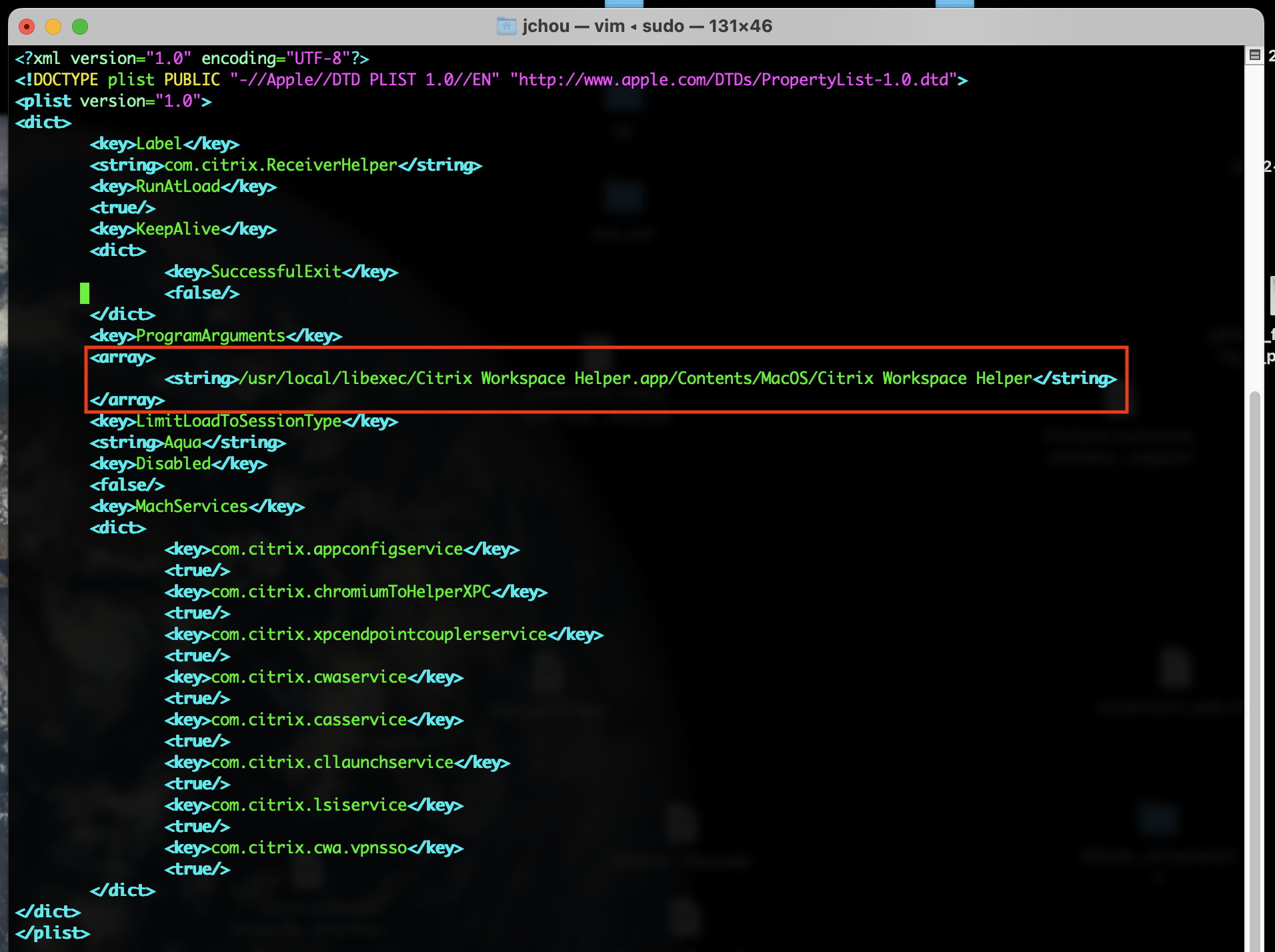
… and that’s it.
Incredibly bad behavior by Citrix, but glad there’s a workaround.